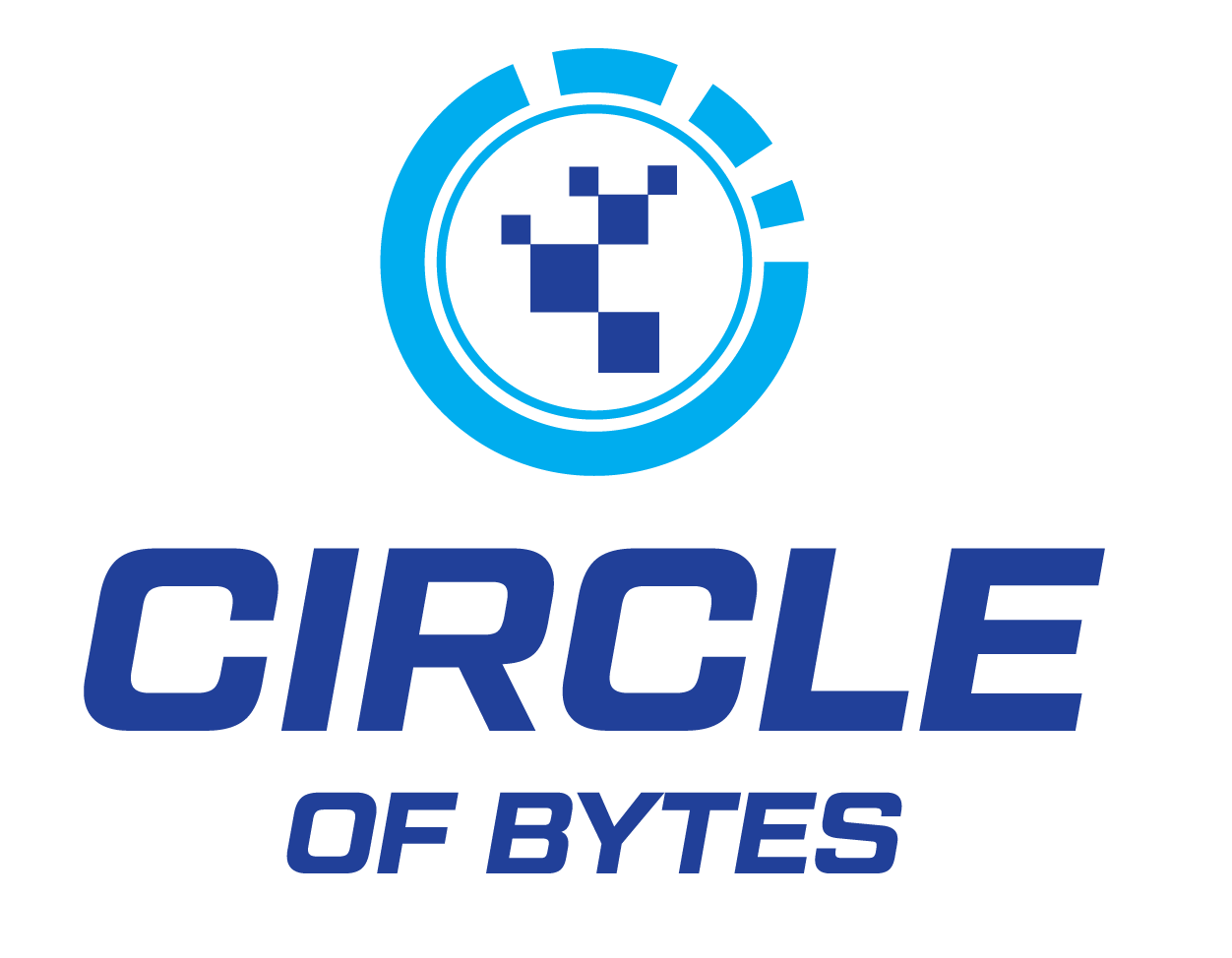Introduction: The Legacy of Local Admin Rights
For decades, granting users local administrator rights on their Windows machines has been the default practice. Whether for installing software, managing drivers, or adjusting settings, local admin privileges were considered necessary to enable productivity. But in today’s threat landscape, these elevated rights are not just outdated—they are a critical security liability.
With increasing attacks targeting privilege escalation and lateral movement, modern security strategies emphasize the principle of least privilege. But how do you remove local admin rights without disrupting users? That’s where Admin Explorer comes in.
The Productivity-Security Tradeoff
Organizations have long struggled with balancing security and user productivity. Removing local admin rights increases security posture but often results in helpdesk tickets and frustrated employees who can no longer complete simple tasks like installing a printer driver or launching a legacy app.
Admin Explorer bridges this gap, offering a way to lock down endpoints while allowing secure, flexible application elevation.
What Is Admin Explorer?
Admin Explorer is a purpose-built tool for Windows environments that:
- Removes the need for local admin rights
- Allows IT to approve, deny, or let users request elevation for specific apps
- Logs and audits all elevation events for security and compliance
With Admin Explorer, you can:
- Enforce least privilege policies
- Prevent privilege misuse
- Empower users to work without constant IT intervention
Key Features That Make the Difference
- Pre-Approved Elevation: Define applications or scripts that are automatically elevated without prompting the user or IT team.
- On-Demand Elevation Requests: Allow users to request admin rights for specific apps, with optional justification and approval workflows.
- Centralized Policy Management: Create, deploy, and monitor policies from a single interface.
- Comprehensive Logging: Track who elevated what, when, and why.
Why Removing Local Admin Rights Matters in 2025
The current cyber threat landscape is unforgiving. Zero-day exploits, ransomware, and phishing campaigns often rely on users having local admin privileges to fully compromise a system. By removing these rights:
- Malware is contained
- Lateral movement is limited
- Data exfiltration is harder to execute
Real-World Risks
A user opening a malicious Excel file shouldn’t result in full system compromise. But if that user has local admin rights, embedded macros can drop payloads, install services, and modify the registry with impunity. Admin Explorer stops this cold.
Case Study: Mid-Sized Enterprise, 300+ Users
A Danish manufacturing company needed to improve its security posture in preparation for ISO 27001 compliance. After deploying Admin Explorer:
- 97% of local admin accounts were removed within 2 weeks
- Application requests dropped by 40% after initial policy tuning
- Time to resolution for user issues decreased by 22%
Step-by-Step: How to Deploy Admin Explorer
- Inventory Applications: Use Admin Explorer to scan for frequently elevated apps
- Define Policies: Pre-approve known-good apps
- Deploy Agents: Lightweight and easily deployable via Intune or GPO
- Monitor Usage: Adjust policies based on user behavior and support data
- Audit and Report: Export logs for SIEM or compliance reviews
Cost and ROI
Admin Explorer doesn’t just secure your environment—it pays for itself:
- Fewer malware incidents = fewer recovery hours
- Reduced helpdesk tickets = happier IT staff
- Easier compliance = avoided fines
Conclusion: Security Without Sacrifice
In the modern workplace, removing local admin rights is no longer optional. It’s essential. With Admin Explorer, you can secure endpoints without making life harder for your users. Remove local admin rights today, and let Admin Explorer ensure users stay productive and protected.